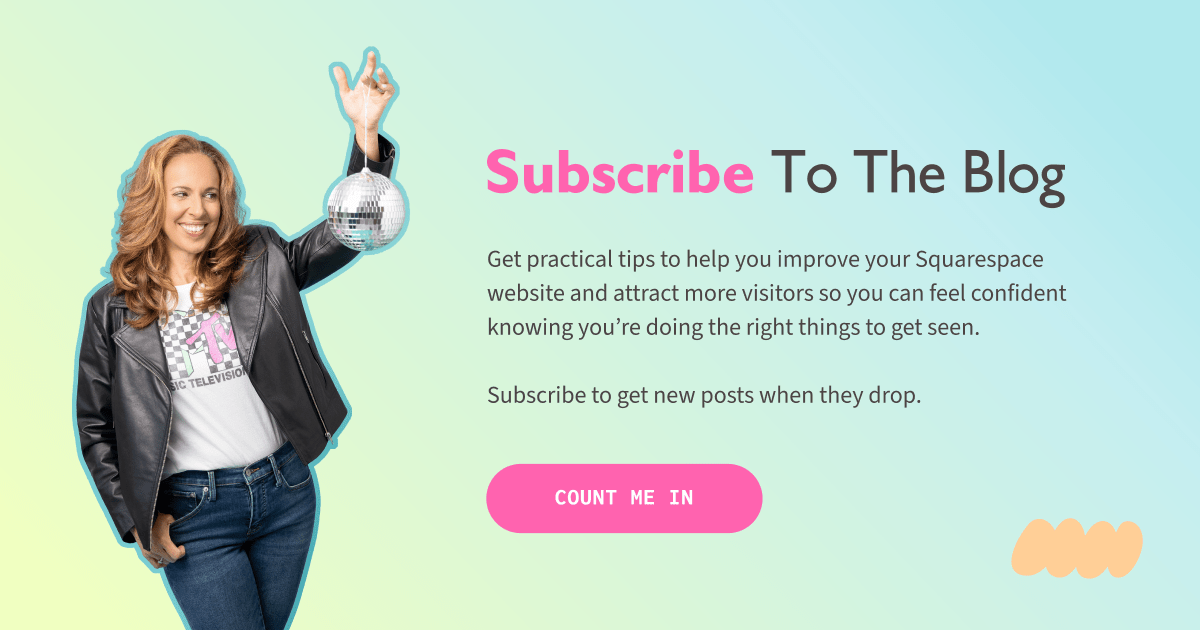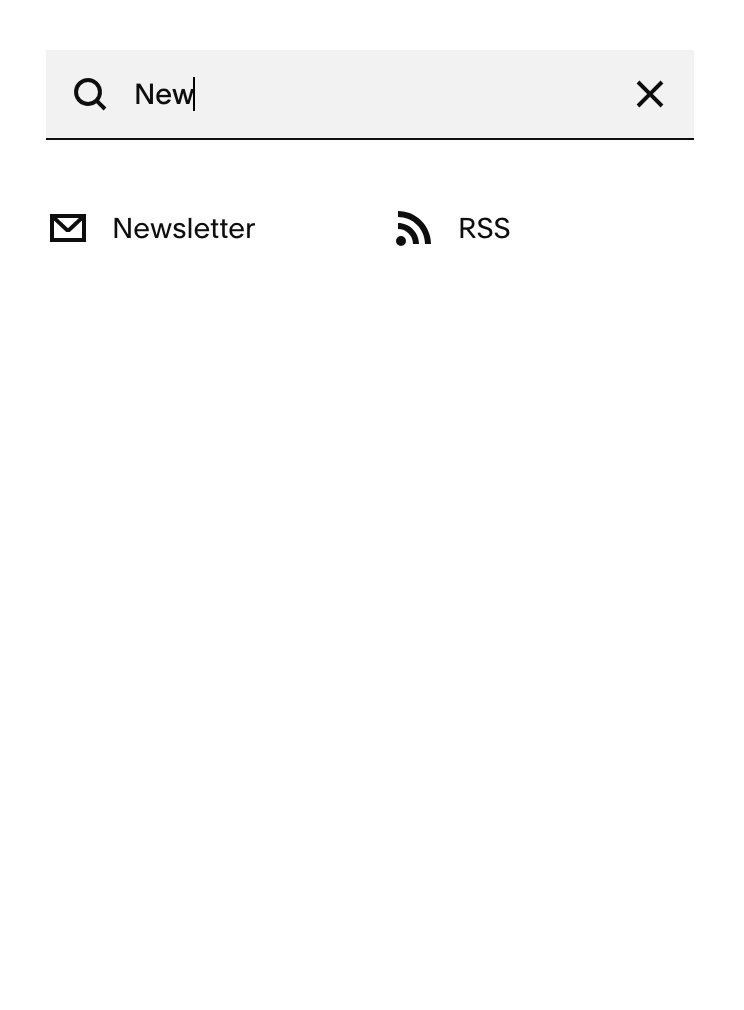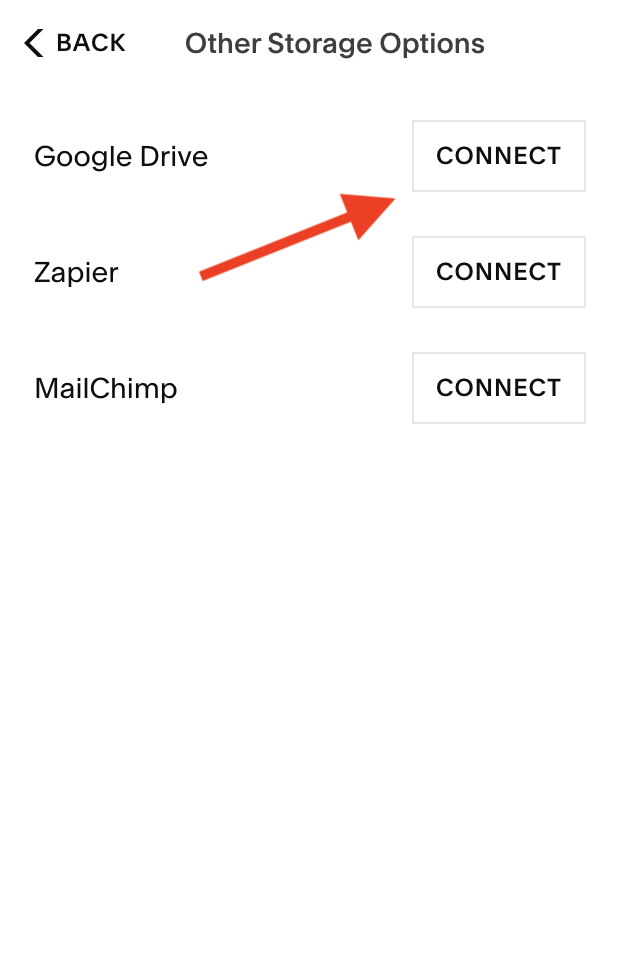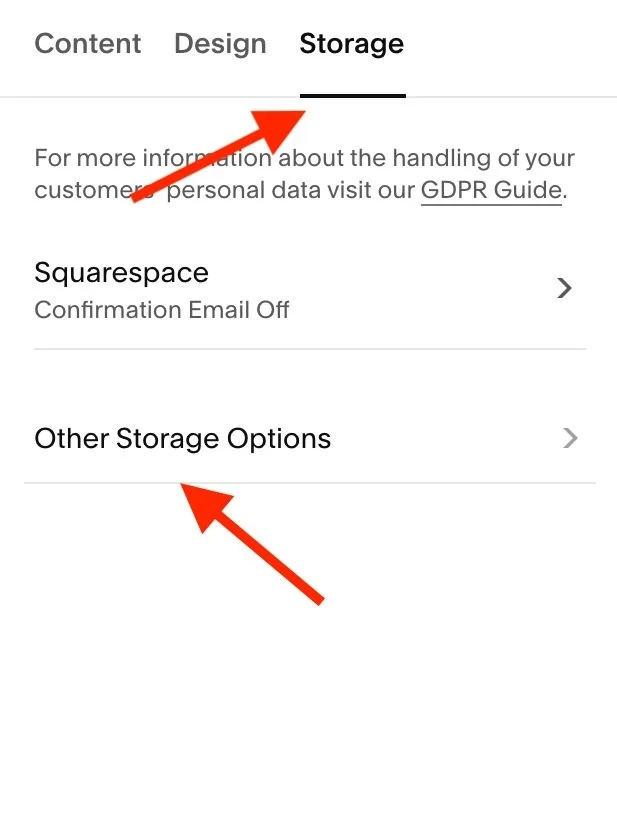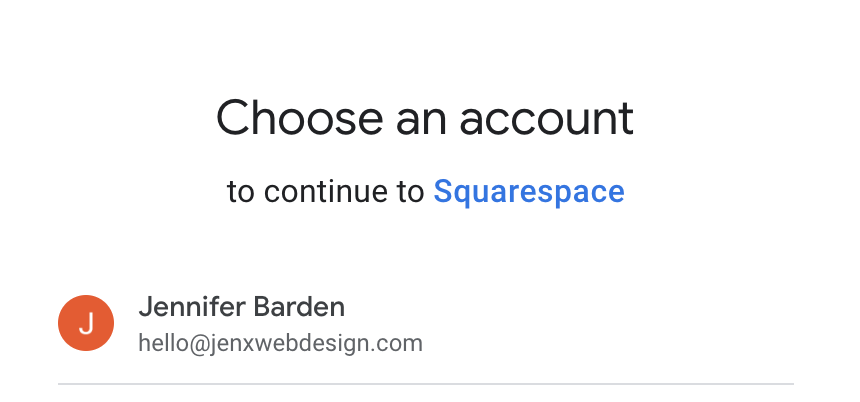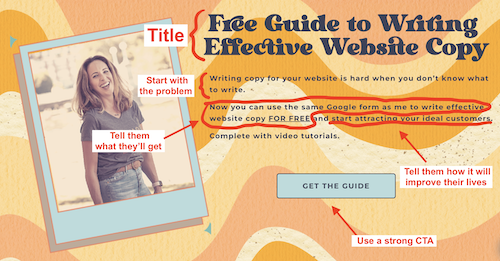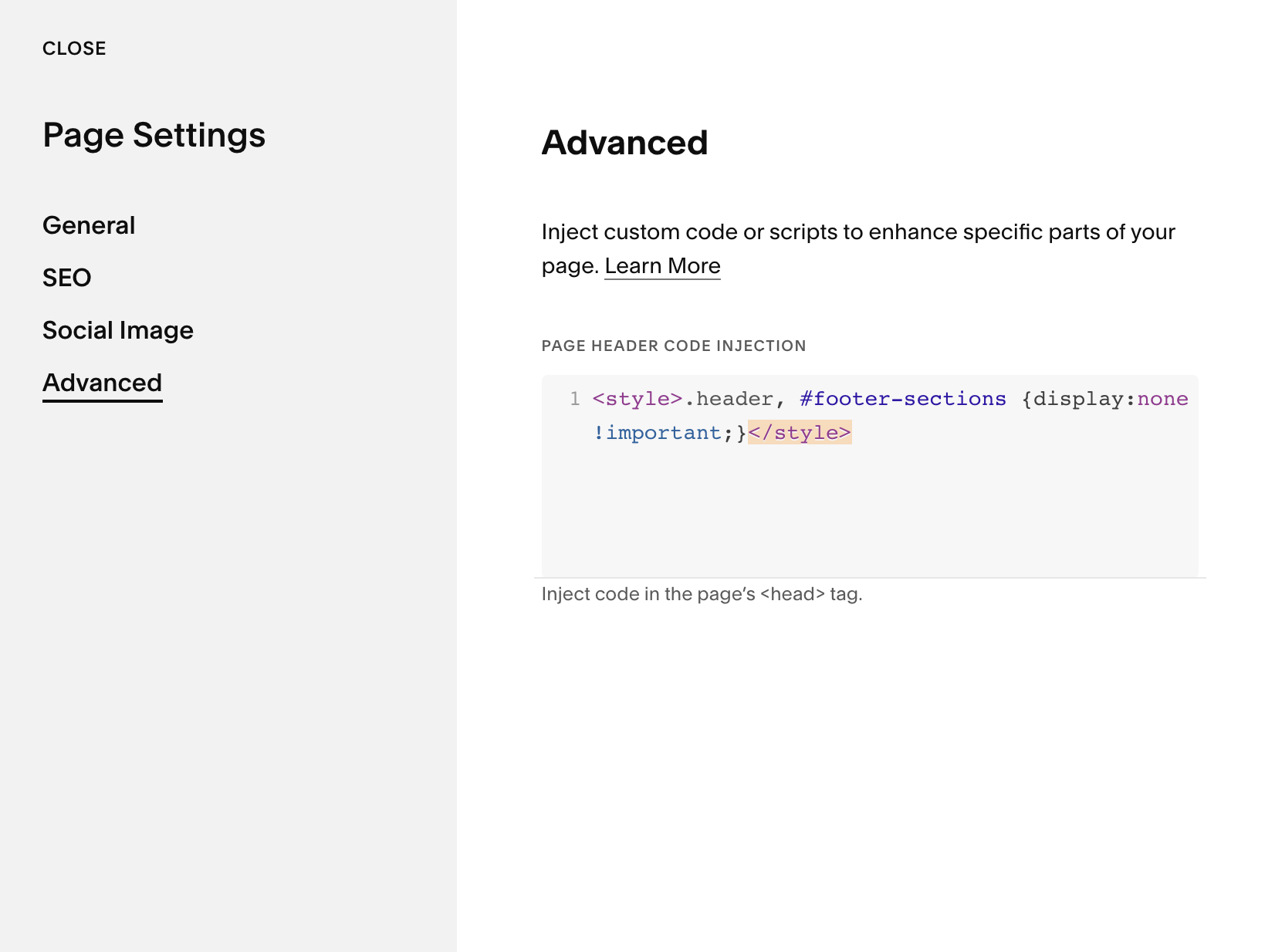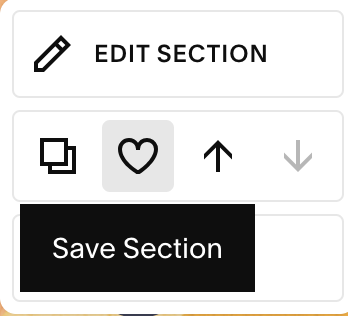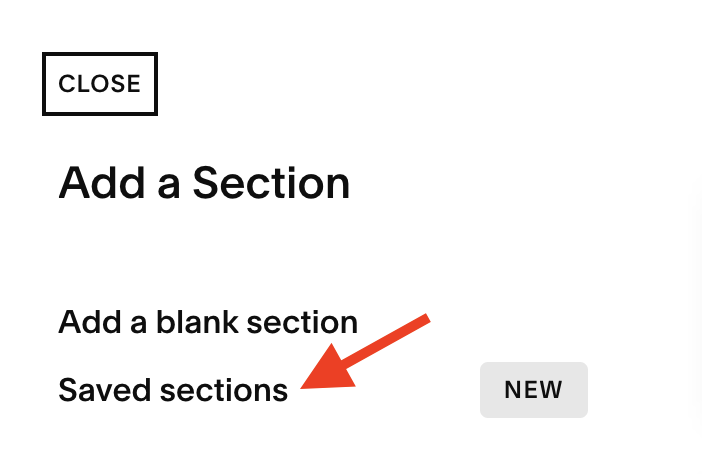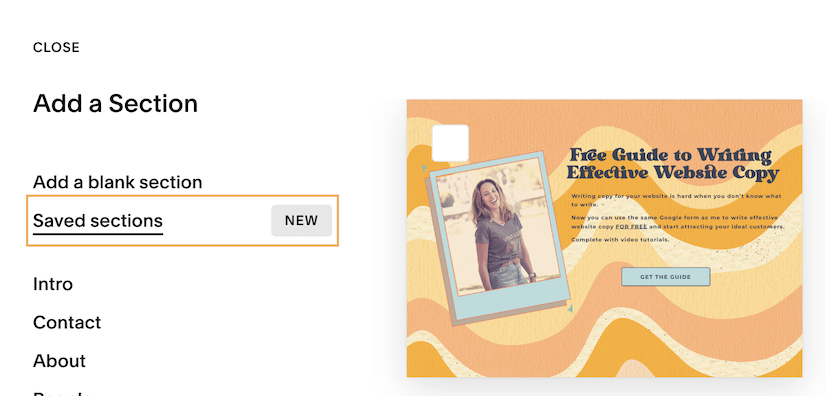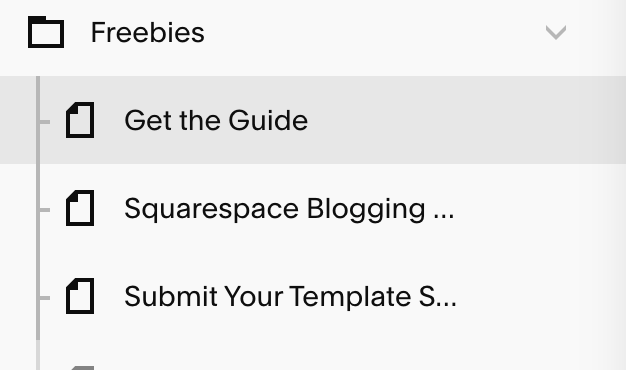Create a Lead Generation Page in Squarespace for Your Freebie
What is a Lead Generation Page?
Also called a CTA (Call-to-Action) page, lead capture page, opt-in page, sign-up page, and conversion page to name a few, a Lead Generation Page is a web page specifically designed and optimized to capture information about visitors, typically in the form of contact details, with the primary goal of turning them into leads or prospects.
These pages are strategically crafted to encourage visitors to take a specific action. This blog post talks about using your lead generation page to grow your email list by using a lead generator.
Some other common scenarios where you might want to create a lead generation page are:
Webinar registrations
Request a quote
Product launch alerts
Contests and giveaways
Consultation or appointment booking
Event registrations
Survey participation
Course enrollments
The objective is to get visitors to take a single action, removing any distractions or other options and only include the ONE action you want them to take.
What You’ll Need for Your Lead Generation Page
A Lead Generator
Because we are talking about creating a lead generation page for your freebie, (or opt-in, lead generator, clickbait, lead magnet, or whatever you want to call it) you will need to have a really great lead generator. (Download the Ultimate List of Lead Generators for inspiration).
It should be something that highlights you as an expert at what you do, gives people an idea of what working with is like, and makes doing business with you the next logical step.
I’ll be using my Free Guide to Writing Website Copy as an example.
A Way to Store Email Addresses
You will also need a way to collect those email addresses. I recommend using an Email Service Provider (ESP) like ConvertKit.
If you’re just getting started you can sync a Squarespace Newsletter Form with Google Drive which will automatically create and populate a Google sheet with the email addresses as you collect them:
Add a Newsletter block
Edit the block and head over to ‘Storage’
Select ‘Other Storage Options’
Connect to Google Drive (you’ll need to be logged into your Google account in your browser for this to work)
Select the Google account you want to connect, this is where these emails will be stored
When you decide you’re ready for an ESP, you can download your email list as a .CSV file and upload it into your new ESP.
I’m not going to get into ESPs in this blog post because that’s a whole other can of worms.
If you’re interested in doing some research on your own, Some ESPs to consider are:
Squarespace Email Campaigns
MailChimp
ConvertKit (my personal fave)
Flodesk
MailerLite
What Should You Have On Your Lead Generation Page?
The 3 components of your lead generation page are:
1. The title of your freebie. For example, “Free Guide to Writing Website Copy.”
2. A compelling description of the freebie that identifies the problem it solves, what subscribers will get, and how it will improve their lives.
Start with the problem your customer is having. For example, “Writing copy for your website is hard when you don’t know what to write.”
Tell them what they will get: “Use the same Google form as me to write effective website copy for your landing page.”
Tell them how it will improve their lives: “and start attracting your ideal customers”
3. A strong CTA button connected to your ESP that tells people what they will get when they click on it. Some examples: download the guide, get the guide, help me write better content,
What NOT to Have On Your Lead Generation Page
Please, whatever you do, don’t use the word “Newsletter.” There is nothing more boring than a newsletter.
The only thing worse than using the word “Newsletter” is to ask people to “Subscribe to the Newsletter.”
Unless you create a lead generator to offer in exchange for an email address, you will get a grand total of zero subscribers…your friends and family don’t count.
You will need to eliminate any other actions that a visitor can take on this page, which means eliminating the header and footer for this page.
To do this you will need to add a bit of CSS.
Go to page settings
Select ‘Advanced’
Add the code below to page header code injection:
Select ‘Save’
Add this code:
<style>.header, #footer-sections {display:none !important;}</style>
Squarespace Hack for Your Lead Generator
Now that you’ve created an awesome lead generation page, you can add this as a section to other pages on your website.
In edit mode, save this section by hovering over the upper right corner and selecting the little heart.
Now go to the page where you want to add your lead generator and decide where you want to add this section.
In edit mode, select ‘Add Section’ and select ‘Saved Sections’
Locate your saved section and select it
Save the section by selecting the heart
Select ‘Saved sections’
Select and add the lead generator section
Where Should You Share Your Lead Generation Page?
Great question!
I often find new opportunities for sharing this when I least expect it.
For example, if I’m having a call with a potential client and I determine that I have a freebie that can help them with a problem, I’ll send a follow-up email with a link to the lead generation page I created for that freebie.
Some other places you can share your lead generation page are:
In your Instagram profile links (I recommend creating your own IG links page in Squarespace)
Promote it to your Instagram stories and include a direct link in the story–you can do this with the IG editor
Share it on your Facebook page
Share it with any Facebook Groups you think could benefit from your freebie
Promote it in your Pop-up and use the button to link to this page–this is helpful if you’re using a 3rd party ESP and not a Squarespace newsletter block
Include internal links from blog posts or other web pages that open this page in a new window
Create a Pinterest pin for it
How to Organize Your Lead Generation Pages in Squarespace
As you continue to come up with great ideas for lead generators and add them to your website, you can keep them organized by creating a folder in the not linked section called ‘Freebies’ and nestle all your freebies in this folder so you won’t lose track of them.
Create a file in the not linked section to store your freebies
Was this helpful?
Do you have a lead generator on your website? Are you going to try this? Are you doing something different that’s also effective? Please drop any comments or suggestions below! 👇
This page contains affiliate links