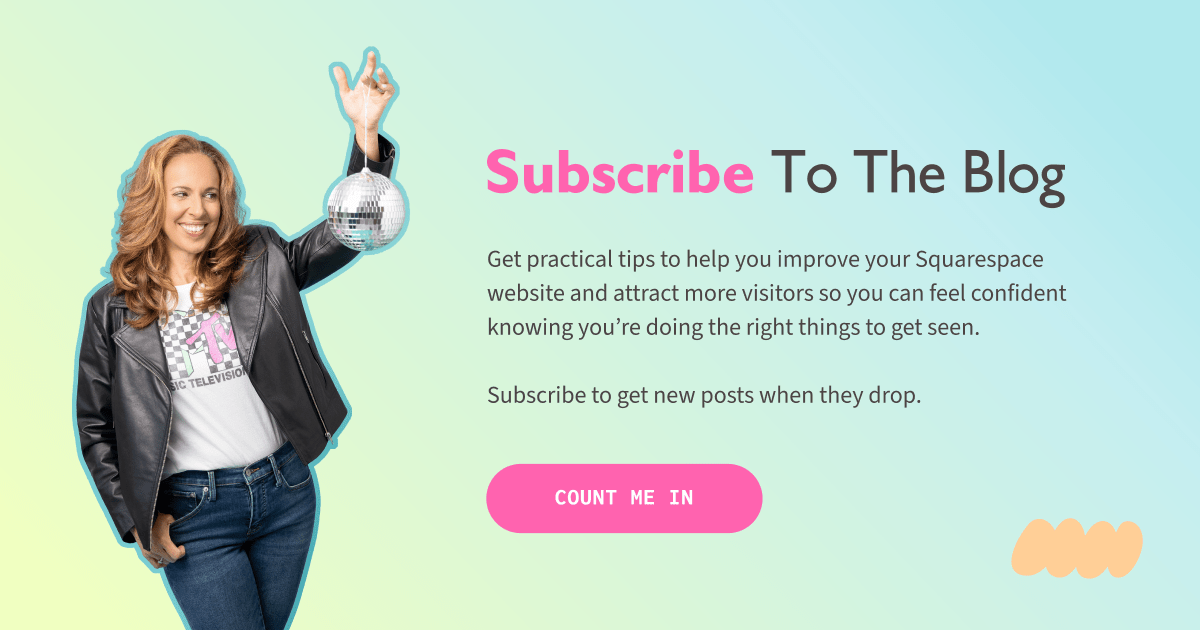Which Website Pages Are Most Important to Optimize for SEO?
Some Squarespace site owners treat SEO as an afterthought — maybe because it feels technical or overwhelming. The truth is, a few key pages carry far more SEO weight than the rest. Focusing your efforts on those pages first saves time and delivers better results.
IN THIS POST YOU’LL LEARN:
Which Squarespace pages carry the most SEO weight
Why those pages matter for both Google and AI search visibility
Mistakes users make when trying to optimize everything equally
Practical steps to optimize high-value pages first
Pages That Matter Most for SEO
Some Squarespace pages have more influence on visibility than others:
Homepage: Establishes authority and signals to search engines what the site is about.
Blog posts: Provide ongoing opportunities to rank and answer search queries.
Service/Product pages: Directly tied to revenue and conversions.
About page: Builds credibility and often ranks for branded searches.
Contact/Location pages: Critical for local SEO.
FAQ
Q1: Do I need to optimize my homepage even if I don’t get much traffic there?
A1: Yes. The homepage tells search engines what your site is about and influences how other pages are ranked.
Q2: Are blog posts really as important as service pages?
A2: Yes. Service pages bring in conversions, but blog posts bring in new visitors consistently.
Pages That Matter Less
Some pages are necessary but don’t carry much SEO weight:
Privacy policy or terms of service pages
Duplicate content pages
Thin content pages with little unique value
These should exist for user trust, but they aren’t where you’ll gain visibility.
FAQ
Q1: Should I skip optimizing these pages altogether?
A1: You don’t need to prioritize them. Focus first on high-value pages.
Q2: Can they hurt my SEO?
A2: Not usually, but thin or duplicate pages don’t add value. Keep them minimal and functional.
Mistakes to Avoid
Squarespace users often waste energy by:
Spreading SEO effort evenly across every page
Ignoring metadata and headings on high-traffic pages
Forgetting to optimize images and alt text on key pages
FAQ
Q1: What’s the biggest mistake to avoid?
A1: Treating every page as equal. Focus your energy where it matters most.
Q2: Do images really affect SEO?
A2: Yes. Optimized images with alt text improve search visibility and accessibility.
Action Tips for Squarespace Users
Focus on homepage, key service/product pages, and blog posts first.
Use Squarespace SEO fields for titles, descriptions, and headings.
Refresh older pages with updated content and SEO.
Use SEOSpace to audit which pages need the most attention without overcomplicating the process.
FAQ
Q1: How do I know which pages to optimize first?
A1: Start with the ones tied to your revenue and visibility: homepage, products/services, and blogs.
Q2: Is SEOSpace helpful for prioritizing pages?
A2: Yes. It helps identify which of your Squarespace pages need the most SEO attention.
Final Thoughts
Not all pages are equal when it comes to SEO. By focusing on the ones that matter most, you’ll see better results faster without feeling overwhelmed.
If you’d like more support creating an SEO strategy for your Squarespace site, check out my course, Traffic Transformer. It’s built to help both DIYers and designers create content that improves visibility and attracts the right audience.
This page contains affiliate links