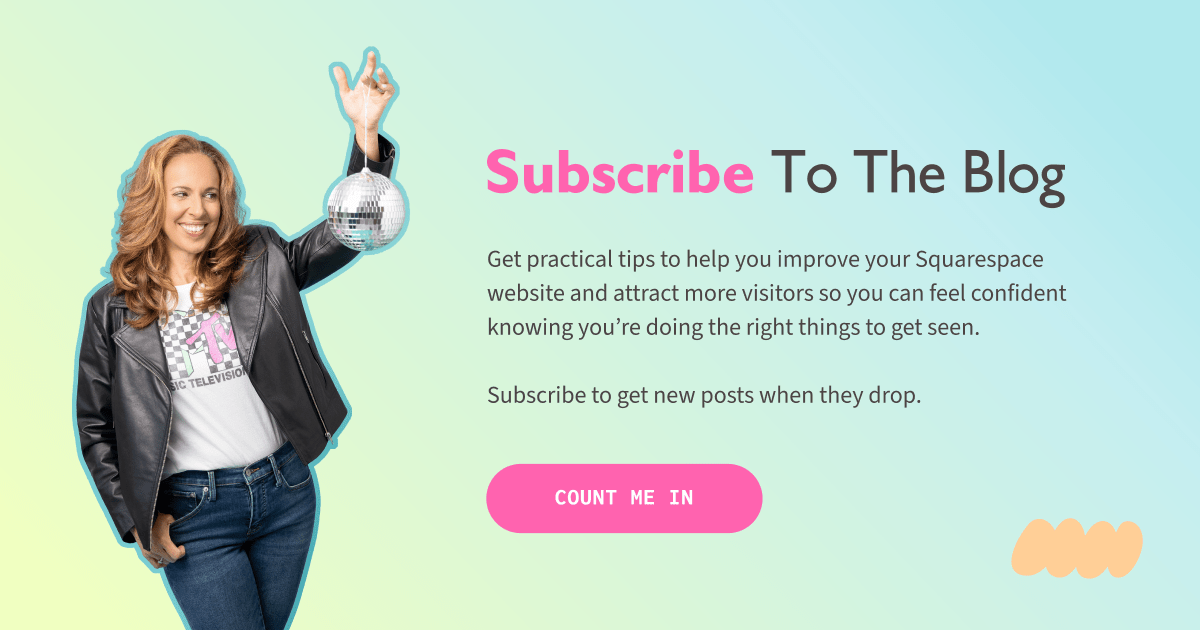Which Comes First, Keywords or Content? Answer: It Depends
Many Squarespace users freeze at the challenge of deciding whether to plan content first or research keywords first. The truth is, the answer isn’t one-size-fits-all. Both matter, and the right starting point depends on your website stage and goals.
IN THIS POST YOU'LL LEARN:
Why content planning and keyword research both matter
Scenarios where content should come first
Scenarios where keywords should come first
How AI search adds a new layer to this conversation
When to Start With Content
If your site is new, start with content. Blogging helps you establish your voice and give search engines material to index. Even if you don’t yet have a keyword strategy, creating posts around the questions you hear most from clients or customers builds a strong foundation.
Content-led strategy looks like this:
Choose categories that align closely with your products or services so your content stays connected to your business goals.
Brainstorm relevant topics your audience cares about.
Write posts that answer questions in plain language.
Then use SEOSpace for keyword research to help find the right terms.
Layer in keywords naturally to strengthen SEO.
FAQ
Q1: If I’m brand new to blogging, should I worry about keywords yet?
A1: Start with content first to get comfortable. Then layer in keyword research.
Q2: Do I need to publish a lot of posts right away?
A2: No. Even one or two posts a month builds momentum. Consistency matters more than volume.
When to Start With Keywords
If you already have content, or you’re in a competitive niche, keywords may come first. In these cases, identifying the terms people search for helps you expand your reach.
Keyword-led strategy looks like this:
Use SEOSpace keyword research tool to identify opportunities in your niche.
Create posts around those terms.
Optimize titles, headings, and descriptions inside Squarespace.
FAQ
Q1: Can I go back and add keywords to old Squarespace blog posts?
A1: Yes. Updating old posts with keywords and SEO fields is a great way to improve visibility.
*Pssst…Henry Purchase, founder of SEOSpace, teaches a lesson on this in my course Traffic Transformer
Q2: How many keywords should I target in a single post?
A2: Focus on one primary keyword, then add a few related terms naturally.
AI Search Considerations
AI pulls answers from high-quality, indexed content. If you don’t have content, keywords won’t help. On the other hand, if you only have content without keywords, you may miss out on visibility when users click through from AI-generated results.
Both matter more than ever: content establishes authority, and keywords connect that content to real searches.
FAQ
Q1: Does AI search make keywords less important?
A1: No. AI still relies on keyword-rich, well-structured content to surface your site in results.
Q2: Can AI cite my Squarespace blog if I don’t use keywords?
A2: It’s unlikely. AI references the same signals as search engines, so keywords increase your chances of being included.
Action Tips for Squarespace Users
Choose your starting point based on your current website stage.
Use Squarespace SEO settings (titles, meta descriptions, headings) for both content and keyword strategies.
Update old posts with keywords instead of starting from scratch.
Consider tools like SEOSpace to guide keyword placement and save time.
FAQ
Q1: How do I balance writing for people and for search engines?
A1: Write for people first, then refine with keywords in headings and metadata.
Q2: Is SEOSpace worth it for Squarespace users?
A2: Yes. It’s built specifically for Squarespace and makes optimizing posts faster and more effective.
Final Thoughts
There’s no single “right” answer to whether you should start with keywords or content. It depends on your site’s stage, your niche, and your goals. What matters most is taking action: publish consistently, optimize strategically, and keep improving over time.
If you’d like more support creating an SEO-friendly blog strategy for your Squarespace site, check out my course, Traffic Transformer. It’s designed to help both DIYers and designers create content that grows visibility and attracts the right audience.
This page contains affiliate links